pergamon
Discuss was originally designed as a bulletin board system, but is now most commonly used at MIT for mailing list archiving. Pergamon is SIPB's self-service Discuss server. For more information on using discuss, you can see SIPB's documentation (DVI). IS&T's diswww service also provides a fairly self-explanatory (if you know the hostname and meeting name) web interface to Discuss.
Creating a Discuss archive
The simplest way to create a private Discuss archive on Pergamon is to simply run
athrun adehnert make-discuss-archive listname desc acl
Arguments:
listnameshould be the name of the Moira list you would like to archive.descshould be a short (a couple word) description of the list, which will be used as the Discuss meeting's "long name" -- for example, "scripts.mit.edu administration archive".aclshould be the name of a Moira/AFS group (pass the-Gflag toblanche) to sync. Pergamon does not currently support ongoing AFS sync, so you will need to manually resync the ACL (see below) when you update the list.
Relevant commands
The make-discuss-archive script is fairly simple, and just shells out to remctl and blanche, so you can run the underlying commands yourself if you prefer:
remctl pergamon discuss make-private-meeting "$list" "$desc"will create a meeting that only you have read access toremctl pergamon discuss make-public-meeting "$list" "$desc"will create a meeting that anybody can readremctl pergamon discuss set-read-acl "$list" "$acl"will sync read access to the$listmeeting with the Moira/AFS group$acl. You can always set this command to run from a cronjob if you wish, or just run it manually when you update the ACL group. (In the glorious future, Pergamon may gain support for doing this automatically, but we haven't written that yet. If you want to do so, let us know -- pergamon AT mit.edu.)- Pergamon will add anything sent to
$list-mtg@pergamon.mit.eduto the discuss archive. If you want to archive a Mailman or non-MIT list, you can just add that address to your list. The script runsblanche "$list" -a "$list-mtg@pergamon.mit.edu"to do that for you.
Common discuss servers
The main three Discuss servers around the SIPB community are:
pergamon, SIPB's self-service discuss server. It's the newest of the three, and the only one that does not require manual intervention to create a new meeting. It's named after the historical Library of Pergamon (the second greatest library in its time, after the Library of Alexandria)charon, SIPB's earlier discuss server, used by most SIPB projects. You can contact charon-maintainers AT mit.edu to get a discuss meeting there, if you don't want to use pergamon.menelaus, IS&T's discuss server. You can contact accounts AT mit.edu to get a discuss meeting there.